
Understanding the Significance of Call History
Your call history is a valuable repository of information, containing records of your communication and interactions. It’s crucial to know how to access this data, especially if you accidentally delete vital entries.
Retrieving Call Details from Telecom Service Providers
Airtel
null
To retrieve call history on your prepaid Airtel number, follow these steps:
- Download the official Airtel App from the Play Store (for Android users) or Apple App Store (for iOS users).
- Register a new account using your email ID and log in.
- Access the call history option to retrieve call details for up to one year. Please note that there may be a Rs 50 fee for this service.
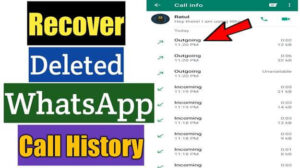
Idea
null
You can obtain Idea call details by using the Idea App or contacting a VI customer care executive. Follow these steps for the app:
- Install VI’s official app on your mobile device.
- Navigate to ‘My Account’ and then ‘Registration.’
- Add your VI mobile number and select the ‘SMS’ option to receive the password.
- Enter the captcha code and click ‘Submit.’
- Change your password, log in, and go to ‘My Prepaid’ to view your call history.
Vodafone
null
Vodafone Idea Limited now manages Idea call history. To access your call details:
- Use the VI app following the steps mentioned for Idea.
- Alternatively, you can contact VI customer care at 198.
Jio
Retrieve Jio call details using the My Jio App:
- Download and install the ‘My Jio App.’
- Sign in, link a new account, and select ‘Mobile.’
- Enter the mobile number for which you want to obtain call details.
- Receive an OTP and input it.
- Navigate to ‘Menu,’ ‘My Statement,’ and specify the date range.
- Download the details in PDF format or have them sent to your email.
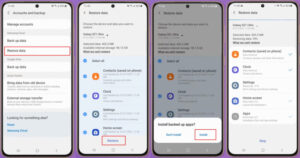
Using Mobile Apps for Call History Retrieval
- Download the Mubble App from Google Play.
- Enter the phone number for which you want to retrieve call details.
- Verify using OTP and provide the necessary information.
- Select ‘Bill Email’ to receive the PDF in your email.
- Access call details from your email within a window of 7 to 30 days.
Mubble App
The Mubble App is another convenient option for retrieving call details.
Common Reasons for Call History Deletion
Understanding the causes of call history deletion can help you take preventive measures. Common reasons include a damaged phone, accidental deletion, virus attacks, not saving contacts, or losing a number before saving it.
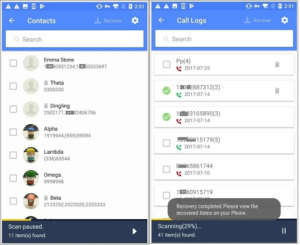
Frequently Asked Questions (FAQs)
- How long does it take to receive call details?
- You can retrieve call details spanning from 7 days to 30 days.
- Can I obtain call details for any number?
- Yes, you can obtain call details for any number using apps like Mubble.
- Is it possible to get call details without an OTP?
- No, call details cannot be obtained without OTP. The number in question must be in your possession.