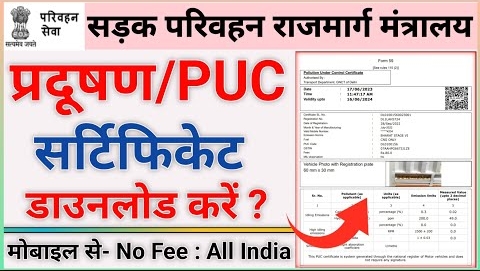
How to Download PUC Certificate Online
You can download PUC certificate soft copy through official Parivahan website with your vehicle registration number and chassis number.
- Here are the steps by which you can download PUC certificate online instantly.
- Log on to the official PUC Certificate Download page from any web browser.

- It will ask you to enter Registration Number, Chassis Number (Last 5 Character) and verification code as shown in the image.
- Note: If you don’t know Chassis Number then go to the Find Vehicle Owner Details page to get chassis number and registration number.
- After you enter the required information click on the PUC Details button and you will see your certificate.

- That’s it, click on the Print button and save the PUC certificate PDF to your device.

What is PUC Certificate?
PUC certificate stands for Pollution Under Control is a certificate that is given to the vehicle after having passed a PUC test under the Central Motor Vehicle Rule. This certificate is required for every vehicle type including CNG, LPG, Petrol, and Diesel.
The PUC certificate contains the following information
- PUC certificate number
- Vehicle registration number
- Date of registration
- Validity (Expiry date)
- Emission readings
- PUC Certificate Validity
- When you purchase a new car or bike, a PUC certificate is provided by the company and the validity of this certificate is 1 year.
After the lapse of that one year, your vehicle would need to undergo the emission test at every six months and a new certificate will be issued each time.
In case the emission is detected to be higher than the prescribed limit, then the validity of certificate will be decided on the basis of that reading. Also center will inform your registration number to the RTO within one day.